Debugging Remote HTTP Services
You can enable the device to generate debug messages for remote Web (HTTP) services and have them sent to a syslog server.
| ➢ | To enable debugging of HTTP services: |
| 1. | Open the HTTP Proxy Settings page (Setup menu > IP Network tab > HTTP Proxy folder > HTTP Proxy Settings) |
| 2. | From the 'HTTP Proxy Debug Level' drop-down list, select a debug level: |
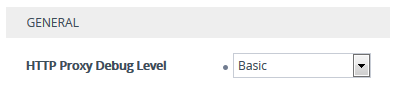
| 3. | Click Apply. |